How can I change the quantity of an Item?Updated 10 months ago
Example: I really liked a product on my last order and I would like to increase from 1 to 2 of these on each of my subscription orders.
To amend the Quantity of an Item you have on Subscription:
Find the item you would like to amend the quantity of on your subscription dashboard click "Edit" and under "Quantity" click on the drop-down arrow & choose the number you wish to order.
Your Quantity of the Product will now be updated for all future orders.👏