How do I add a promotion code or Loyalty Code?Updated 10 months ago
Amazing, you have a code to redeem!
Head to the Subscription that you want to add this discount or loyalty code to. You can find all your Subscriptions in the “Subscriptions” Tab on the left-hand side (or in the dropdown at top if on mobile).
Once you have selected the Subscription you want to add the code too, scroll down to “Order Summary” and click “Have A Promo Code”. Enter your Promo or Loyalty code here.
Was this article helpful?
Yes
No